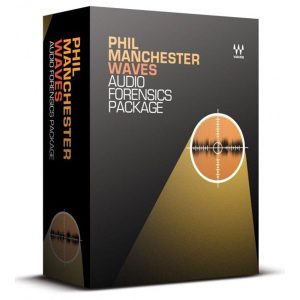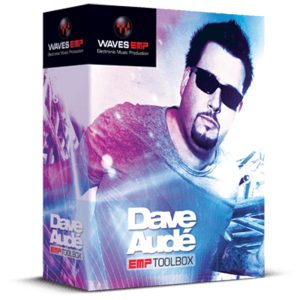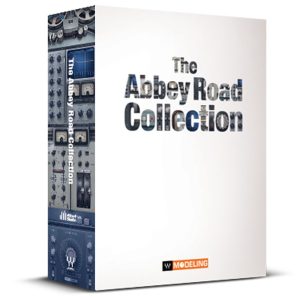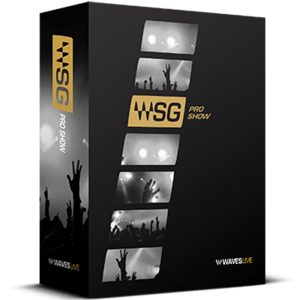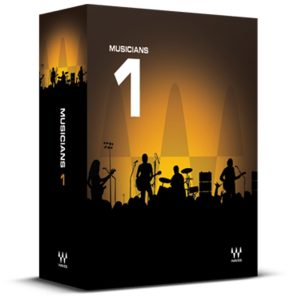Attenzione: per l’attivazione della licenza del programma è obbligatorio l’utilizzo della chiave iLok (non inclusa nel pacchetto) LINK iLok
Programma in Versione Download, al momento dell’acquisto si potrà scaricare la documentazione per procedere all’installazione e autorizzazione del software
Adaptive Tonal Contour Linearization
UNFILTER is a real-time plug-in that removes filtering effects, such as comb filtering, resonance, or excessive equalization – effectively linearizing the frequency response of a signal automatically. UNFILTER can also apply a detected filter response to another signal, or export it to disk as an impulse response, and can even perform mastering grade adaptive, free-form, and graphic equalization. Whether you’re in music production, film post, game audio, broadcast, sound design, forensics, or engineering – UNFILTER makes time-consuming and often impossible tasks as effortless as adjusting one control.
Filmato
Formats
UNFILTER is available for a variety of formats.
On MacOS X:
- Apple AudioUnits (32/64bit)
- Avid RTAS
- Avid AAX Native including AudioSuite (32/64bit)
- Steinberg VST 2.4 (32/64bit)
- Steinberg VST 3 (32/64bit)
On Windows:
- Avid RTAS
- Avid AAX Native including AudioSuite (32/64bit)
- Steinberg VST 2.4 (32/64bit)
- Steinberg 3 (32/64bit)
System Requirements Mac
- Apple Mac computer
- OSX 10.8.x or newer
- Intel CPU with at least 2 Cores; i7 or better recommended.
- Apple AU (AudioUnits), Steinberg VST 2.4, VST 3 or Avid RTAS/AAX compatible Host software
- For AAX Native 32-bit, the minimum required Pro Tools version is 10.3.6
- iLok.com account for machine- or iLok 2 based activation (of full as well as demo versions)
- Internet Connection for Software Activation (though not necessarily on the computer used for audio)
System Requirements Windows
- Windows 7 or newer
- CPU with at least 2 Cores; Intel CPU recommended, i7 or better recommended.
- Steinberg VST 2.4, VST 3 or Avid RTAS/AAX compatible Host software
- For AAX Native 32-bit, the minimum required Pro Tools version is 10.3.6
- iLok.com account for machine- or iLok 2 based activation (of full as well as demo versions)
- Internet Connection for Software Activation (though not necessarily on the computer used for audio)
Copy Protection
This software uses the latest PACE copy protection, which allows you to place your activation on your machine or on an iLok 2* (or newer; not included). You will need a free iLok.com account to use our software, even for the the demos – but you do not necessarily need the iLok 2 dongle, if your machine has internet access (activation of a system without internet connectivity requires an iLok 2 device). All required software is installed along with our plugins, but we generally recommend downloading the latest versions directly from iLok.com.
*Please note: the older, first generation (blue) iLok is not supported!
CPU Load
Please note: While they are highly optimized, our plug-ins use a LOT of CPU due to the complex nature of the magic they perform. Please use the free trial to evaluate whether your system has sufficient resources to utilize the software effectively! We recommend setting your playback buffer size to at least 512 or ideally 1024 samples for optimum performance.
As our plug-ins sport unique features not found in any other software, we highly recommend reading their manuals to ensure you get the most out of them!